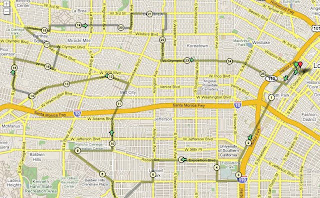
It's Sunday night and I have just finished the final cut of my marathon movie. I am going to burn it on a few DVDs for class tomorrow. Later, I will save it as a file I can use on my blog for everyone to see. After my regular school year is over, I still plan on making a longer version for my family. My movie is roughly 6 minutes long right now. When I am done it will probably be 10 to 15 minutes in length.
I was able to practice a few techniques when I was working on the final cut. I didn't have a lot of footage to work with to do some cutaways, so I had to do a little extra filming today. Only 8 seconds worth. See if you can figure out where I put it. I didn't realize that I could cutaway to still pictures and graphics, too. I am definitely going to play around with this technique in future editing.
To give my music at the end time to fade out into black, I added a black title without words. I chose "Born to Run" by Bruce Springsteen to end my movie project. It fades out well at the end. In addition, I was able to work with the audio clip trimmer to get my music synced up with the start of the clip I wanted and the end one. At first it was a little frustrating, but now I have the hang of it. I kept editing the middle of the movie which made it longer, hence the clip trimmer edit had to be lengthened. Slightly annoying. For me, it was great because I got to practice using the tool. Later on, I am not so sure I will have the patience.
I added a few more transitions between clips. Since I chose cross dissolve, I had to go back and lengthen the front ends and back ends of clips because it cut off a little of the sound on each end. That's no problem. Easy fix. I love the keyboard short cut and now I can't even remember how to bring up the window to do it.
Overall, I am very satisfied with the work that I have done on this project. In essence I worked mainly on iMovie '09, but I also learned how to use my camera and upload footage to iMovie. Now I am ready to film my next marathon in San Francisco on July 26, 2009. Maybe, my wife will learn how to use the HD camera, so I can get some good footage to use in another marathon movie.
