I used Camtasia to create an online video tutorial for Google Docs, specifically for documents, spreadsheets, and presentations. In order to get the flow right, I had to write a script that I could follow while I did my screen clicks. Just like a movie, I did take after take to get the presentation right. It was easier to get it all right in one take versus editing the short pieces together. I added zooming in certain parts to help the user "see" what I was doing. I realized after inserting the captions that I chopped up my footage to the point where I couldn't continue my effects on my clips. I did not figure out how to merge my clips to get around it.
Blogging about the definitions and history of instructional technology, the theories of learning, debating about whether media influences learning, and the applications of technology in education and other IT jobs. The examination of research and the creation of projects that are both education and technology based.
Saturday, December 18, 2010
Friday, December 17, 2010
EDIT 540 Wiki
The wiki houses all of my projects for the class. I had fun learning about educational and performance visuals. I look at advertisements, graphics, and websites in a whole different way using the principles I learned in Linda Lohr's book, Creating Graphics for Learning and Performance: Lessons in Visual Literacy.
EDIT 540 Wiki - here is the main student page
EDIT 540 Wiki - here is the main student page
My Web Activities - Chapters 1 - 11
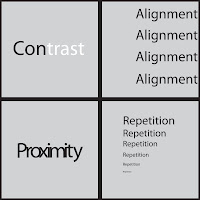

My Challenge Activities - Chapters 1 - 11
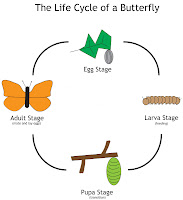
I used Adobe Illustrator to create all of my web and challenge activities for the class. I feel like I am only just beginning to understand how to use Illustrator from the projects I created and playing around with all of the functions.
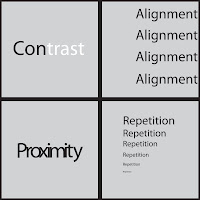

My Challenge Activities - Chapters 1 - 11
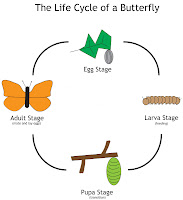
I used Adobe Illustrator to create all of my web and challenge activities for the class. I feel like I am only just beginning to understand how to use Illustrator from the projects I created and playing around with all of the functions.
Subscribe to:
Comments (Atom)
