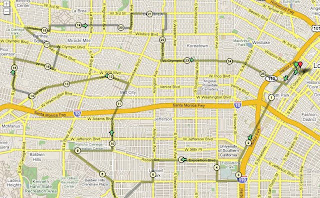These are 3 of the organizations that I would join so that I would have access to the latest journals, research, and conferences pertaining to my field of study. Since I am a 4th grade teacher, my interest is in educational applications of technology and instruction, but that could easily change as I make my way through the Master's Program at CSULA. Here are the professional organizations that I would most likely join in the future. One organization, ISTE, is a source for our current LAUSD technology standards.
1. Association of Educational Communications and Technology (AECT)www.aect.orgMission: “The mission of the Association for Educational Communications and Technology is to provide international leadership by promoting scholarship and best practices in the creation, use, and management of technologies for effective teaching and learning in a wide range of settings.”
Cost: Regular membership $99.00
Publications:
Educational Technology, Research, & Development Quarterly Review of Distance Education TechTrendsConferences: 2009 AECT International Convention – annual
October 27 – 31, 2009
Louisville, Kentucky
ISMF - International Student Media Festival
Networking & PD: SecondLife – “AECT members to share and gain expertise as well as network with other professionals.”
Other benefits: AECT Job Center - Employers can post jobs and people can find jobs at the job center.
2. International Society for Technology in Education (ISTE)http://iste.orgMission: “Providing leadership and service to improve teaching and learning by advancing the effective use of technology in education.”
Cost: Standard membership - $89.00
Publications:
Learning and Leading with Technology Journal of Computing in Teacher Education Journal of Research on Technology in EducationConferences: 30th annual – National Educational Computing Conference (NECC)
June 28th – July 1st, 2009
Washington, D.C.
Networking & PD: Webinar Seminars
ISTE-JHU Certificate
ISTE Institute: Leading with NETS
Technology Leadership Program
Strategic Planning with Implications Wheel® Facilitation
Assessment & Technology Training
Educational Technology Conference Strand Services
Best of the Best of NECC Workshops
NETS for Teachers: Train the Trainer Workshops
Networking - Second Life, MySpace, LinkedIn, and Facebook
Employment seminars: ISTE’s Career Center
Other benefits: ISTE’s monthly e-newsletter, ISTE Update
3. International Technology Education Association (ITEA)www.iteaconnect.orgMission: “We live in a technological world. Living in the twenty-first century requires much more from every individual than a basic ability to read, write, and perform simple mathematics. Technology affects every aspect of our lives, from enabling citizens to perform routine tasks to requiring that they be able to make responsible, informed decisions that affect individuals, our society, and the environment.
Citizens of today must have a basic understanding of how technology affects their world and how they exist both within and around technology. Technological literacy is fundamentally important to all students. Technological processes have become so complex that the community and schools collaborate to provide a quality technology program that prepares students for a changing technological world that is progressively more dependent on an informed, technologically literate citizenry.”
Cost: Standard membership - $80.00/ year
Publications:
Journal of Technology EducationConferences: ITEA's 71st Annual Conference
Louisville, Kentucky
March 26-28, 2009
Networking & PD:
Interest Groups – TSA, Women in Technology, Design, Engineering Education, Energy-Efficient Vehicles, and Robotics & Automation
Learning Communities – Hemisphere Listserv, IdeaGarden Listserv, Innovation Station Listserv, and TIDE Watcher Listserv
Facebook Groups – ITEA Young Professionals, ITEA Classroom Professionals, and ITEA University Professionals
ITEA Online Blog – Advocating Technological Literacy
Other benefits: Career Connections – can post resume on ITEA’s website for 2 months free, can advertise openings on website for $100/ month
 I believe I have finished the first part of my project. I have already marked out where the other frames will go with their global buttons. The easy part is complete. Now, on to the harder part - the content and animations that go with it. I plan on putting a 5 question quiz at the end of my project to check the understanding of the students at the end of the instruction. From there, I can determine whether the computer based instruction is helpful for the students or not. I think they will like it.
I believe I have finished the first part of my project. I have already marked out where the other frames will go with their global buttons. The easy part is complete. Now, on to the harder part - the content and animations that go with it. I plan on putting a 5 question quiz at the end of my project to check the understanding of the students at the end of the instruction. From there, I can determine whether the computer based instruction is helpful for the students or not. I think they will like it.